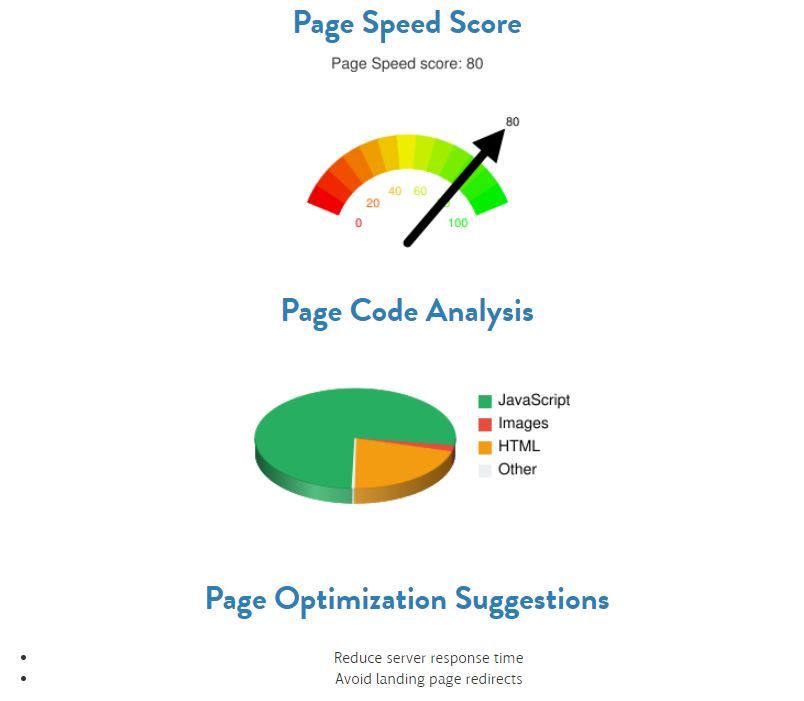Pagespeed Insights Checker
Enter a URL
About Pagespeed Insights Checker
What is Google Pagespeed Insights Checker?
Google Pagespeed Insights it is an SEO tool that will allow you to analyze your website with the aim of knowing the speed of loading your website both in mobile and desktop views, showing relevant information with which you can optimize your website and get better performance loading.
Google Pagespeed Insights Checker
PageSpeed ​​Insights displays information about the performance of a page on mobile and desktop devices, and provides suggestions on how page performance can be improved.
Laboratory data is useful for debugging performance problems, which are collected in a controlled environment. You may not capture real-world bottlenecks. Field data is useful for capturing the real user experience in the real world, but they have a more limited set of metrics.
Performance score
The score is determined by running Lighthouse to collect and analyze laboratory data on the page. A score of 90 or more is considered fast, and 50 to 90 is considered average. Below 50 is considered slow.
Real World Field Data
When a URL is received, it will look for it in the Chrome User Experience Report (CrUX) data set. If available, PSI reports the First Paintful Contentful (FCP) and First Input Delay (FID) metric data for the source and possibly the URL of the specific page.
Generally speaking, fast pages are roughly in the top ~10%, average pages are in the next 40%, and slow pages are in the bottom 50%. The numbers have been rounded for readability. These thresholds apply to both mobile and desktop and have been set based on human perceptual abilities
Lighthouse separates its audits into three sections:
Opportunities provide suggestions how to improve the page’s performance metrics. Each suggestion in this section estimates how much faster the page will load if the improvement is implemented.
Diagnostics provide additional information about how a page adheres to best practices for web development.
Passed Audits indicates the audits that have been passed by the page.