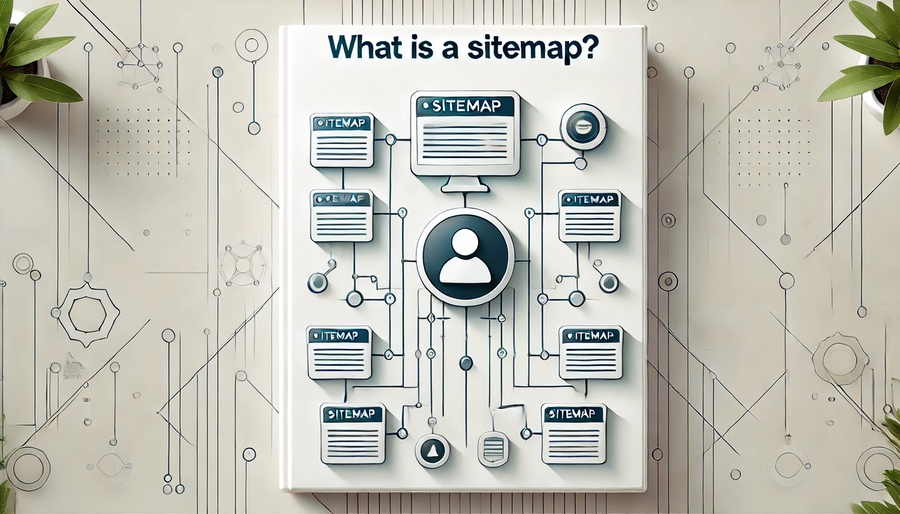
What Is a Sitemap?
What Is a Sitemap?
A sitemap is a file or a list that provides information about the pages, videos, and other content on a website, and how they relate to each other. It is designed to help search engines (like Google, Bing, etc.) crawl and index a website more efficiently. A sitemap can also assist website visitors in navigating the content more easily. Sitemaps are typically in XML or HTML format, but XML sitemaps are more commonly used for search engine optimization (SEO) purposes.
How Does a Sitemap Work?
Structure of the Sitemap:
A sitemap contains a structured list of URLs on a website, often organized hierarchically, with URLs pointing to other pages or resources within the site. For example, an XML sitemap lists all important pages and their metadata (like when the page was last updated or how often it changes).
Crawling by Search Engines:
When a search engine bot visits a website, it checks the sitemap to find the most important pages to index. The sitemap provides a roadmap for the search engine, ensuring it doesn't miss any critical content.
Content Discovery:
The sitemap helps search engines discover new pages, updates, or content on a website, ensuring faster indexing and more complete visibility in search engine results.
User Experience:
An HTML sitemap (a page containing links to the major sections of a website) can be used by visitors to easily navigate and find specific pages.
Benefits of Using a Sitemap
Improved Search Engine Indexing:
A sitemap ensures that search engine crawlers can quickly and efficiently find and index all the pages on your website. This is especially helpful for large websites with many pages or websites with complex structures.
Enhanced SEO:
By helping search engines find all the important content on your site, sitemaps improve the chances of those pages appearing in search engine results, which can enhance your website’s SEO performance.
Faster Content Discovery:
Sitemaps make it easier for search engines to discover new content or recently updated pages, ensuring that fresh content is indexed quickly.
Better Crawl Prioritization:
Sitemaps allow you to specify the priority of different pages and how often they are updated, helping search engines prioritize the most important content.
Support for Multimedia Content:
Sitemaps can also include information about multimedia files (like videos, images, or audio), helping search engines index rich media content effectively.
Practical Applications of Sitemaps
SEO Strategy:
Sitemaps are a key component of an effective SEO strategy. By providing search engines with a clear map of the website’s structure, they ensure that all content is discoverable, improving visibility in search results.
E-commerce Websites:
For large e-commerce websites with thousands of products, sitemaps help ensure that each product page and category is indexed and accessible by search engines, improving product discoverability.
Blogs and Content-Heavy Sites:
Blogs with frequent content updates (e.g., new blog posts or articles) benefit from sitemaps by ensuring that new posts are quickly indexed, driving organic traffic.
Large Websites with Complex Structure:
Websites with many pages, dynamic content, or content that is hard to find via traditional navigation (like AJAX-driven sites) can benefit from sitemaps by ensuring search engines can easily access all the important pages.
Website Maintenance and Updates:
When a website undergoes significant updates or restructuring, a sitemap helps search engines find and index the updated pages, ensuring they are visible to users quickly.
Mobile Websites:
Mobile-friendly websites and AMP (Accelerated Mobile Pages) can use sitemaps to ensure search engines index the mobile version of their site correctly, improving visibility on mobile searches.
Manually Creating a Sitemap (XML)
If you prefer to create a custom sitemap or need a more hands-on approach, you can create it manually.
Steps:
Create an XML File:
- Open a text editor (like Notepad or Sublime Text) and create a new file. Save it as
sitemap.xml.
Add XML Code for URLs:
- Write the XML code with the URLs of your website's pages. A basic sitemap in XML format looks like this:
"1.0" encoding="UTF-8"?>
xmlns="http://www.sitemaps.org/schemas/sitemap/0.9">
http://www.example.com/
2024-12-01
daily
1.0
http://www.example.com/about
2024-11-15
monthly
0.8
- : The URL of the page.
- : The date the page was last modified.
- : How often the page is updated (e.g., daily, weekly, monthly).
- : The priority of the page relative to other pages on the website (1.0 is the highest).
Save the File:
- After writing the XML code for all relevant URLs, save the file as
sitemap.xml.
Upload the Sitemap to Your Website:
- Upload the sitemap.xml file to your website's root directory (e.g.,
/public_html).
Submit the Sitemap to Search Engines:
- Submit the sitemap URL (e.g.,
www.yoursite.com/sitemap.xml) to Google Search Console, Bing Webmaster Tools, and any other search engines you want to index your site.



